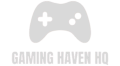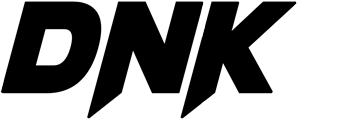In the fast-paced world of gaming, every millisecond counts. A high-quality gaming mouse can be the difference between victory and defeat. Whether you’re a professional eSports player or a casual gamer, the right mouse can enhance your accuracy, responsiveness, and overall gaming experience. Here’s everything you need to know to choose the perfect gaming mouse for your needs.
1. Why a Gaming Mouse Matters
A gaming mouse is more than just a tool for clicking. It’s designed to provide precision, comfort, and control, which are crucial for high-level gameplay. Here’s why investing in a gaming mouse can make a significant difference:
- Precision and Accuracy: Gaming mice are equipped with high-DPI (dots per inch) sensors that offer precise tracking and responsiveness. This precision allows for accurate aiming and movement in fast-paced games.
- Customizable Buttons: Many gaming mice feature programmable buttons that can be customized to perform specific functions or execute complex commands with a single click. This can give you a competitive edge by allowing quick access to essential in-game actions.
- Ergonomic Design: Comfort is key for long gaming sessions. Gaming mice are designed with ergonomics in mind, featuring shapes and grips that reduce hand fatigue and provide a natural fit.
- Adjustable DPI Settings: The ability to switch between different DPI settings on-the-fly allows you to adjust the sensitivity of your mouse based on the game you’re playing or your current needs.
2. Key Features to Look For
When selecting a gaming mouse, consider the following features to ensure you get the best performance and comfort:
- Sensor Type: Gaming mice come with either optical or laser sensors. Optical sensors are generally preferred for their accuracy and lower lift-off distance, while laser sensors offer versatility and performance on a wider range of surfaces.
- DPI and Sensitivity: Look for a mouse with adjustable DPI settings. Higher DPI allows for faster movement, while lower DPI provides greater precision. Many gaming mice offer on-the-fly DPI adjustments.
- Programmable Buttons: Additional buttons can be programmed for in-game commands, macros, or shortcuts. Consider how many buttons you need based on your gaming style and the complexity of the games you play.
- Ergonomics and Design: Choose a mouse that fits comfortably in your hand and suits your grip style (palm, claw, or fingertip). Ergonomic designs can help reduce strain and improve overall comfort.
- Build Quality and Durability: A well-built mouse with durable materials and switches can withstand heavy use. Look for mice with reinforced cables and robust buttons to ensure longevity.
- Customizable Lighting: Many gaming mice feature RGB lighting that can be customized to match your setup or express your personal style. While not essential, it can add a touch of flair to your gaming rig.
3. Top Gaming Mice on the Market
Here are some highly recommended gaming mice that stand out for their performance and features:
- Razer DeathAdder V2: Known for its ergonomic design and high-precision Razer Focus+ Optical Sensor, the DeathAdder V2 offers customizable DPI settings and programmable buttons. Its Speedflex cable ensures minimal drag for smooth movement.
- Logitech G502 HERO: Featuring a HERO 25K sensor with up to 25,600 DPI, the G502 HERO is highly customizable with 11 programmable buttons and adjustable weights. Its ergonomic design provides comfort for long gaming sessions.
- Corsair Dark Core RGB PRO: This wireless gaming mouse offers a high-performance PixArt PAW3392 sensor with up to 18,000 DPI. It features customizable RGB lighting, interchangeable side grips, and a comfortable ergonomic design.
- SteelSeries Rival 600: With dual-sensor technology and a customizable weight system, the Rival 600 is designed for precision and control. Its TrueMove3+ sensor provides accurate tracking and low-latency performance.
4. Tips for Getting the Most Out of Your Gaming Mouse
- Adjust DPI Settings: Experiment with different DPI settings to find what works best for you. Lower DPI can provide more precise control, while higher DPI can improve speed and responsiveness.
- Customize Buttons: Take advantage of programmable buttons by assigning them to your most-used commands or macros. This can streamline your gameplay and give you a tactical advantage.
- Maintain Your Mouse: Keep your gaming mouse clean and free of debris. Regularly clean the sensor and the mouse surface to ensure optimal performance.
- Optimize Your Setup: Pair your gaming mouse with a high-quality mouse pad to enhance tracking and reduce friction. A smooth, consistent surface can improve accuracy and responsiveness.