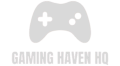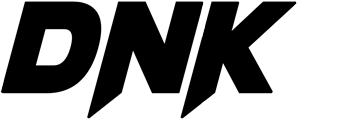In the world of gaming, the right equipment can make all the difference. One of the most crucial pieces of gear for any serious gamer is a high-quality pair of gaming headphones. Whether you’re diving into the latest AAA title, engaging in intense multiplayer battles, or simply enjoying a casual gaming session, the right headphones can enhance your experience, immerse you in the game, and give you a competitive edge. Here’s everything you need to know to choose the best gaming headphones for your needs.
1. Why Gaming Headphones Matter
Gaming headphones are more than just a means to hear sound; they are a gateway to a richer, more exciting gaming experience. Here’s why they are so important:
- Enhanced Sound Quality: Good gaming headphones deliver crisp, clear audio that lets you hear every detail, from the subtlest footsteps to the most explosive sound effects. This can improve your gameplay by helping you detect enemies and environmental cues more effectively.
- Comfort for Long Sessions: Gamers often spend hours at a time playing, so comfort is key. High-quality gaming headphones are designed with plush ear cushions, adjustable headbands, and lightweight materials to keep you comfortable during extended play sessions.
- Built-In Microphone: Communication is crucial in many games, especially in team-based and multiplayer titles. Gaming headphones come with built-in microphones that allow you to communicate with your teammates clearly and effectively.
- Noise Isolation: To fully immerse yourself in the game, you need to block out external distractions. Many gaming headphones offer passive noise isolation or active noise-canceling features to help you stay focused.
2. Key Features to Look For
When choosing gaming headphones, consider the following features:
- Sound Quality: Look for headphones with high-fidelity sound and a wide frequency range. This ensures that you get clear audio across all game sounds, from deep bass to high treble.
- Comfort and Fit: Choose headphones with adjustable headbands and cushioned ear cups. Over-ear designs are generally more comfortable for long gaming sessions compared to on-ear or in-ear designs.
- Microphone Quality: A good gaming headset should have a noise-canceling microphone that picks up your voice clearly while minimizing background noise. Look for models with adjustable or detachable mics for added convenience.
- Surround Sound: Some gaming headphones offer virtual surround sound, which enhances the spatial awareness of in-game audio. This can be particularly useful in first-person shooters and exciting RPGs.
- Build Quality: Durable materials and a robust build are important for longevity. Look for headphones with reinforced cables, solid hinges, and comfortable padding.
3. Top Gaming Headphones on the Market
Here are some popular gaming headphones that stand out in the market:
- SteelSeries Arctis 7: Known for its exceptional comfort and clear sound quality, the Arctis 7 features a retractable microphone and virtual surround sound. Its wireless design offers freedom of movement without compromising audio fidelity.
- Razer BlackShark V2: This headset is praised for its advanced sound technology, including THX Spatial Audio and a high-quality microphone. The BlackShark V2 is designed for both comfort and performance, making it a top choice for serious gamers.
- HyperX Cloud II: A reliable choice with excellent sound quality and comfort, the HyperX Cloud II features virtual 7.1 surround sound and a durable, lightweight design. Its detachable noise-canceling microphone ensures clear communication.
- Corsair Virtuoso RGB Wireless: This headset offers high-fidelity audio with a high-resolution 24-bit sound, along with customizable RGB lighting. It also boasts a premium build and comfortable design for long gaming sessions.
4. Tips for Getting the Most Out of Your Gaming Headphones
- Adjust Settings: Make sure to adjust your audio settings in both your game and system to optimize the sound quality of your headphones. Many games offer in-game audio settings to enhance your experience.
- Maintain Your Headphones: Keep your headphones clean and well-maintained. Regularly clean the ear cushions and adjust the fit to ensure comfort and performance.
- Explore Audio Software: Some gaming headsets come with dedicated software that allows you to customize sound profiles, mic settings, and lighting effects. Take advantage of these tools to tailor the headset to your preferences.